Vanilla
Vanilla FriendlySMP Server Information
You need to apply for the whitelist on our discord or in our forum! Just answer the simple questions and wait to be accepted!
Server is currently running version: 1.21.11
Java IP mc.friendlysmp.com or vanilla.friendlysmp.com
Bedrock IP: mc.friendlysmp.com
Bedrock Port: Port: 19132
Bedrock can also join by adding friend "PlayFSMP" or using the realm code 2Tc6m5gsu5VGgEg
Vanilla Server FAQ
How can I be whitelisted?
You can make a quick application (4 basic questions) on our discord, or on the website here.
We also have a video tutorial or helpful staff if you need any further assistance! https://www.youtube.com/watch?v=ehx6w4J-SZU
What commands are available to me?
The only commands available to the player are /pvp (to toggle pvp), and several information-giving commands. Other than those, it is pure vanilla!
/pvp on/off
/map (bluemap link)
/reset (show the next reset date)
/afk (appear as afk to other players)
/support (link to support)
/tell <player> (private message another player)
/report (starts a recording of a player for 2 minutes. helpful for staff, best to also open a ticket)
/servers (change between FriendlySMP Servers)
Can I use voicechat?
Yes! We have Simple Voice Chat installed on the server. You can find a tutorial for it on this wiki (https://friendlysmp.com/wiki/vanilla/voicechat)
Is PVP allowed?
It is allowed, but it's disabled by default for all players. You can toggle it with /pvp
ALL PVP MUST BE CONSENSUAL. NO TRAPPING/KILLING CASUAL PLAYERS
Full PVP rules page: https://friendlysmp.com/wiki/minecraft/pvp
Can I teleport, RTP, etc.?
Since the server is vanilla, we have no teleportation whatsoever (if you're looking for that, you could check out the semi-vanilla server though!)
How often does the server reset?
Every 4 months or so
Ranks
Default - Default Rank when joining the server
Donator - Donation rank available for $10.00
Helper - Staff rank on FriendlySMP
Moderator - Staff rank on FriendlySMP
Manager - Staff rank on FriendlySMP
Admin - Administrators of FriendlySMP
Simple Voice Chat
FriendlySMP Allows Simple Voice Chat Mod, a client sided mod is required for this to work.
You can watch a video on how to set it up here
Once Installed the default hotkey is v which should bring up a menu like so.
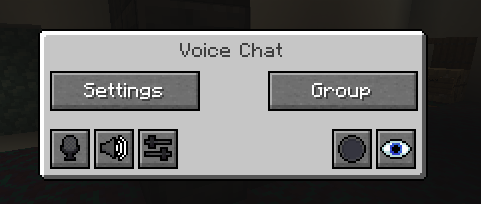
And this icon should appear when you are talking !

Technical Server Info (Subject to change as necessary)
Mob Limits & Farm Rules (FarmControl)
Global Caps (all worlds):
-
Per-Chunk Cap: If there are 100+ mobs in a chunk (monsters, animals, fish, ambient, raiders, golems, axolotls, villagers) → extras are removed.
Villager Controls:
-
25+ villagers within 6 blocks → breeding is disabled
- 60+ villagers per area → extras will be removed
✅ Why we use this:
This system keeps the server running smooth by trimming overcrowded farms and mob grinders, while still letting everyone build normal survival farms.
Mob Spawn Limits (Server Settings)
To help maintain optimal performance and prevent mob overpopulation, the following global spawn limits are in effect:
Spawn Limits
-
Monsters: 20
-
Animals: 5
-
Water Animals: 2
-
Water Ambient Creatures: 2
-
Underground Water Creatures: 3
-
Axolotls: 3
-
Ambient Creatures: 1
Spawn Timing (Ticks Per Attempt)
-
Animals: Every 400
-
Monsters: 30
-
Water Creatures: 400
-
Water Ambient Creatures: 400
-
Underground Water Creatures: 400
-
Axolotls: 400
-
Ambient Creatures: 400
These settings apply server-wide and are intended to balance gameplay while reducing lag caused by excessive mob spawning.
Paper/Spigot Specific Settings
Paper World Defaults
- Per player mob spawns: true
- Armour stands tick: false
- View Distance: 6 chunks
- Simulation Distance: 3 chunks
- Mob Spawn Range: 3 chunks
(Mob spawn range is a sphere- 3 chunks = 48 blocks in all directions)