Server Guide
Official List of Approved & Denied Client Side Mods
Please feel free to suggest mods to this list via our ticket system on the website or discord!
Allowed Mods
-
Optifine
-
Replay Mod
-
Litematica (Easy Place not allowed)
-
Minihud
-
FairPlay Minimap & Other mini maps (surface only, no entities)
-
Vanilla Tweaks
-
Freecam (for screenshots only)
-
Autoclickers (only at private farms)
-
Armor/Tool durability indicators
Disallowed Mods & Actions
-
X-ray, Baritone, Wurst Client, or other hacked clients
-
Minimap mods that show caves or entities
-
Chat-report blockers
-
Mods that enhance gameplay progression (e.g., Tweakeroo, Easy Place)
-
Void trading
-
Mods that remove lava fog to reveal ancient debris
Technical Server Info (Only Applies to Semi Vanilla Server - Subject to change often)
Entity Limits & Farm Rules (FarmControl)
🐮 Animal Farms
-
Animals stop moving/colliding when 8+ are packed together.
-
If 10+ of the same type are crammed in a tiny pen (3 blocks), extras will be killed.
-
If 12+ of the same type are spread across a field (48 blocks), extras will be killed.
👨🌾 Villagers
-
Villagers stop breeding if 8+ are close together.
-
Hard cap of 11 villagers per chunk – extras are removed.
🧟 Monsters
-
If 30+ hostile mobs gather in a small area (6 blocks), extras will be killed.
-
Keeps grinders from lagging the server, but normal survival is unaffected.
🐟 Water Mobs
-
Fish, squids, dolphins, and axolotls are capped at 3 in one spot (6 blocks).
-
Prevents big ocean mob clusters.
✅ Why we use this:
This system keeps the server running smooth by trimming overcrowded farms and mob grinders, while still letting everyone build normal survival farms.
Mob Spawn Limits (Server Settings)
To help maintain optimal performance and prevent mob overpopulation, the following global spawn limits are in effect:
Spawn Limits
-
Monsters: 25
-
Animals: 5
-
Water Animals: 2
-
Water Ambient Creatures: 5
-
Underground Water Creatures: 3
-
Axolotls: 2
-
Ambient Creatures: 1
Spawn Timing (Ticks Per Attempt)
-
Animals: Every 400
-
Monsters: 10
-
Water Creatures: 400
-
Water Ambient Creatures: 400
-
Underground Water Creatures: 400
-
Axolotls: 400
-
Ambient Creatures: 400
These settings apply server-wide and are intended to balance gameplay while reducing lag caused by excessive mob spawning.
Paper/Spigot Specific Settings
Paper World Defaults
- Per player mob spawns: true
- Armour stands tick: false
- View Distance: 6
- Simulation Distance: 5
- Mob Spawn Range: 4
Faster Despawn Items
(Items listed here have been specifically set to despawn faster than normal)
-
Acacia Leaves
-
Andesite
-
Bamboo
-
Birch Leaves
-
Cactus
-
Cherry Leaves
-
Cobblestone
-
Dark Oak Leaves
-
Diorite
-
Dirt
-
Egg
-
Granite
-
Gravel
-
Jungle Leaves
-
Kelp
-
Mangrove Leaves
-
Melon Slice
-
Netherrack
-
Oak Leaves
-
Pumpkin
-
Red Sand
-
Sand
-
Scaffolding
-
Short Grass
-
Spruce Leaves
-
Twisting Vines
-
Weeping Vines
Referral System: Invite Your Friends and Earn Rewards!
Our referral system is a great way to share the fun of our Minecraft server with your friends and earn exciting rewards! Here’s how it works:
What is the Referral System?
The referral system allows you to generate a unique code, share it with your friends, and earn points when they use your code to join the server. You can then spend these points in the referral shop to claim awesome rewards!
How Do I Invite a Friend with My Code?
- Use
/referral codeto generate your unique referral code. - Share the code with your friends.
- When your friends join the server, they can type
/redeem <your code>to use your referral code.
How Do I Claim Prizes and Shop Tokens?
- After your friends redeem your code, use
/referral claimto collect your referral points. - Spend your points in the
/referral shopto get rewards like in-game items, cosmetics, or special perks.
Start Inviting Today!
The more friends you invite, the more rewards you can claim. Spread the word, grow the community, and enjoy the perks of our referral system!
Let me know if you'd like to add any additional details or tweak the tone!
Shop Tokens are FriendlySMP's VIP Currency to purchase unique & collectible player heads & much much more!
How to obtain Shop Tokens?
- Can be purchased here
- Also obtainable through referral rewards. More info here
- You can also obtain shop tokens from the vote shop!
- Or won through events/mini games around the community
What can be purchased with tokens?
These can be used to purchase unique items at /warp vip
Some of these include but not limited to:
- Unique Player heads
- Quest Items
- More to come !

A list of the servers public warps !
Community Areas
/warp pvp - PvP Arena
/warp xp - Endermen xp farm
/warp end - Fast teleport to the end world
/warp blaze - Fast teleport to the nether/blaze spawner
/warp frost - Frost's public amenities
/warp parkour1 - First parkour course made by @Zanri
/warp parkour2 - Second parkour course made by @CritJ/
/warp maze1 - 2md maze made by @Nessaface
/warp maze2 - 2nd maze was made by @Nessaface
/warp build - Building Competiton Area
/warp games - Games District
/warp spleef - Spleef Arena - Hosted by staff
/warp music - Noteblock creation made by JasonZ1998
/warp dz - Destruction Zone made by japanesque
/warp Ering - Zanri's Castle
/warp jail - Jail of Shame
/warp museum - Minecraft Museum made by Wasabi484
/warp trim - Armor Trim Collection Showcase made by Wasabi484
/warp potat - Public Potato Farm
/warp racetrack - Silverstone Circuit Racetrack made by Rudy4209
Towns & Nations
/warp freeport - Community Town Owned by Bush
/warp dandyvalley - Community Town Owned by Jamplifier
/warp wind - Community Town Owned by Lackners
/warp hobbit - Community Town Owned by maxbdot
/warp breadnation - Community Town Owned by msquared86
/warp chunkdom - Community Town of 16x16 chunks owned by DrMegaFrost
/warp kiwihollow - Town Owned by Kiwiguru123
/warp Ragnarok - Town Owned by .Clarkie022023
/warp sakura - Town Owned by Llama572
/warp Riverbend - Town Owned by OddLands
Shops & Marketplace
/warp trade - Public Villager Trading Hall
/warp vip - VIP Store ran by Staff
/warp market - Public Community Marketplace
/warp haven - iPants Marketplace & Plots
/warp fingershop - Owned by swakson
Diamond Bank
Diamond Bank is a Vault & Top Balances feature that can store your diamonds and compete for a spot on the leaderboard
Commands
- /bank help | View all available commands
- /bank | View the balance in your bank
- /deposit | Deposit the diamonds/diamond blocks in your hand]
- /deposit all | Deposit all the diamonds/diamond blocks in your inventory
- /withdraw <amount> | Withdraw diamonds or diamond blocks from your bank to your inventory
- /pay <player> | Send diamonds to a player
- /bank top | View the top 10 richest players
Chest Shop Feature
Commands
- /shop - Browse a catalog of items that are currently being sold in the server (Sort by stock, player ect)
- /shop notify - Enable / Disable your personal shop notifications
Creating A Shop (Cost 2 Diamonds each)
Method 1 -
- Hold the item you wish to sell in your main hand
- Sneak and click on the chest with that item
- Follow the on screen prompts

Simple Voice Chat
FriendlySMP Allows Simple Voice Chat Mod, a client sided mod is required for this to work.
You can watch a video on how to set it up here
Once Installed the default hotkey is v which should bring up a menu like so.
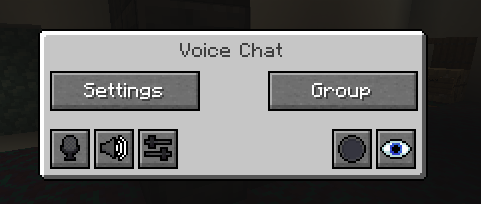
And this icon should appear when you are talking !

PvP on FriendlySMP
PvP is allowed on FriendlySMP if both/all parties agree. You can use /pvp to enable pvp and /warp pvp for a small arena to fight !
PvP Rules:
- Consenual PvP only. Both parties must agree.
- No Combat Logging
- No cheats or exploits
- No attempting to trap or kill anyone who is not in pvp and playing casually
- Keep Inventory is on too avoid issues(unless attempting to combat log)
- This is not a factions server, PvP should stay friendly and not spark any commotion or arguments among members.
- Admin Discretion. Admins have the final say in PvP disputes and can enforce penalties for rule violations.
Bolt Chest Protection System
What is Bolt ?
Bolt is a plugin designed to allow users to lock and modify certain blocks and entities to prevent other players from opening or interacting with it.
How does it work ?
All chests are automatically locked to the player placing them so no one else can open it. Otherwise you can manually lock other items as well as add players to your protections.
What can be locked ?
Pretty much anything can be added to the system to be locked but the main ones are: Chests, Doors, Levers, Buttons, Redstone & Related items, Item frames, & leads
How can I give someone access to my chest ?
To give someone access to all your chests/locks you can do the command
- /bolt trust add player <username>
To give someone access to one specific lock/chest use the following command
- /bolt edit add <player>
Useful commands:
- /unlock
- /lock
Full bolt wiki & commands: https://github.com/pop4959/Bolt/wiki
McMMO Guide
McMMO on FriendlySMP has been heavily nerfed to mainly just statistics. Most of the modded abilities have been disabled.
General Commands
/stats
/<skill> | Example /mining to show a breakdown of that specific skill
/mctop - View the top leaderboard/insp
/mcrank - View your rank in each skill set
Party Commands
/party - view party information
/party create
/party disband
/party join
/partychat - Automatically talk in party chat
/p - Talk in party chat (similar to /msg)
/party help - any commands unlisted here